| |
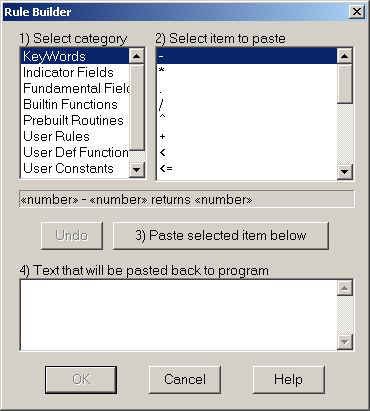
The rule builder is a tool within EDS to help ease the process
of rule building.
This section will cover the different categories in the rule
builder.
KeyWords
Indicator Fields
Fundamental Fields
-
The fundamental fields available are determined by the
strategy you've selected in the AIQ fundamentals module.
-
Fundamental fields must be enclosed in brackets.
-
Fundamental data can't be back tested.
Built-in Functions
-
Built-in functions perform mathematical procedures (e.g.,
square root of a number)
-
They also perform specific quantities (e.g., highest value
in a series of numbers or a date)
-
Built-in functions can return a logical value (true/false or
pass/no-pass)
Prebuilt Routines
User Rules
User Defined Functions
User Constants
Application Fields
|

